Hey there! If you’re looking for a tool to turn talks into text Otter AI might be what you need. It’s a smart app that listens to meetings and writes down what people say. In this review for 2025 I’ll tell you all about it. We’ll look at how much it costs, how good it is at getting words right and if you can use it for free. I’ll keep things simple like talking to a friend. No big words here – just easy stuff anyone can understand.
I checked out the top info from places like Wikipedia and other reviews. Otter AI started small but grew big. It’s great for work meetings, school notes, or just remembering talks. But it’s not perfect. There are worries about privacy like if it listens when it shouldn’t. Let’s dive in and see if it’s right for you.
What Is Otter AI?
Otter AI is a company that makes software to change speech into written words. It’s based in Mountain View, California, which is full of tech startups and AI-powered tools. The app is called Otter and it uses smart computers called AI to listen and write.
Imagine you’re in a Zoom call with friends or at work. Otter can join and make notes for you. It shows words on the screen as people talk. It also makes a full write-up after. You can search for the notes later or share them. It’s like having a helper who never forgets.
The company says it helps busy people save time. No more writing everything by hand! It’s good for students, workers or anyone who talks a lot.
A Bit of History
Otter AI began in 2016. Two smart guys Sam Liang and Yun Fu started it. They used to work on AI stuff before. At first, it was called AISense.
In 2018, they teamed up with Zoom to write down video meetings. They made a free app for phones too. Later, they added stuff for schools and big companies.
By 2020, they raised more funding to grow. They changed the name to Otter.ai. In 2023, they launched OtterPilot, a smart meeting assistant that joins automatically—something similar to what you’d see in AI meeting assistant tools.
Now in 2025 it’s still growing. But there are some problems like a big lawsuit about privacy. We’ll talk about that soon.
Key Features of Otter AI
Otter has lots of cool tools. Here’s what it can do:
- Real-Time Transcription: It writes words as you speak. You see them live on the screen.
- OtterPilot: This is like a robot friend. It joins your calendar meetings automatically. It takes notes, sums up key points, and even grabs pictures of slides.
- Speaker ID: It knows who is talking. It labels names in the notes.
- Custom Words: You can teach it special words, like names or job terms, so it gets them right.
- Search and Edit: Find words in old notes fast. Fixing mistakes is easy.
- Integrations: Works with Zoom, Teams, Google Meet, and others—just like some top cloud-based collaboration apps.
- AI Chat: Ask questions about your notes. Like, “What did we decide?” and it tells you.
- Sharing: Send notes to others. They can add comments.
For free users, some things are limited. But paid ones get more.
Pricing Plans: How Much Does It Cost?
One big question: Is Otter AI free? Yes, sort of. There’s a free plan but it’s basic. Let’s break down the costs for 2025. I looked at their site and reviews to get the latest.
- Free Plan: You get 300 minutes of transcription each month. That’s about 5 hours. Each talk can be up to 30 minutes long. You can use AI Chat and basic notes. But no unlimited stuff. Good for trying it out or light use.
- Pro Plan: Costs about $10 per user each month. Or $100 a year if you pay upfront. You get 1,200 minutes a month (20 hours). Talks up to 90 minutes. Plus, better search, custom words, and more exports.
- Business Plan: Around $20 per user per month. Or $200 a year. Unlimited minutes! Talks up to 4 hours. Team tools like admin controls and shared folders. Great for work groups.
- Enterprise Plan: This is custom. Starts around $6,000 a year for big teams. Everything unlimited, plus special security and help.
If you’re comparing Otter’s pricing to other software investments, this app cost calculator might help you understand what goes into development costs.
Do they have discounts? Sometimes yes for students – like 50% off Pro. Check for coupon codes online; they change. For example, “OTTER2025” might give 20% off, but confirm on their site.
Prices can change, so visit otter.ai/pricing for exact info. Many reviews say the free plan is nice to start, but pros need to be paid.
How Accurate Is the Transcription?
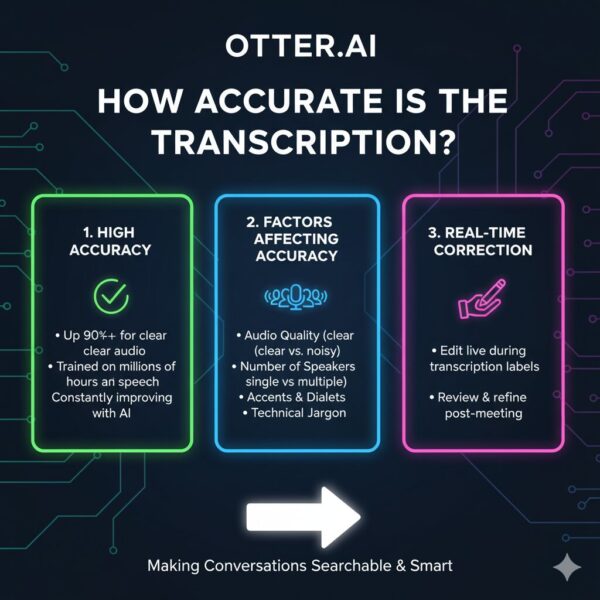
Accuracy means how well it gets the words right. Otter is pretty good, but not perfect.
Reviews say it’s about 70 to 90 percent accurate. It depends on things like clear voices, no noise, and simple English. If people have accents or use hard words, it messes up more.
For example, in a quiet meeting, it might get 85% right. You just fix a few bits. But with background sounds or fast talk, it’s lower, like 70%. You have to edit a lot.
Otter uses machine learning, similar to what’s described in advanced conversational analytics, to improve over time.
Compared to others, some say Notta is 98% accurate. But Otter is fast and easy. Test it yourself with the free plan.
Privacy and Security Issues
This is important. Otter has had some troubles with privacy.
In 2025, there’s a lawsuit in California claiming Otter records talks without consent. That’s similar to challenges discussed in AI privacy and responsibility topics.
Some schools, like the University of Massachusetts, banned it. Why? Because laws say everyone must agree to recording.
Users complain Otter joins meetings unasked if linked to your calendar. Scary!
In 2022, a journalist got a weird survey from Otter about a private talk. It made people worry about spying.
Otter says they fixed policies. Only top bosses can see your stuff if you ask. But be careful. Don’t use it for secret talks.
If privacy matters, read their rules. Or pick something else.
Pros and Cons of Otter AI
Let’s list the good and bad.
Pros:
- Easy to use, even for kids or newbies.
- Free plan to try.
- Works with popular apps like Zoom.
- OtterPilot saves time by doing work for you.
- Great for remote teams—fits into virtual office productivity setups
Cons:
- Accuracy not always great, needs fixes.
- Free plan has low limits.
- Privacy worries and lawsuit.
- Can be pricey for big use.
- Sometimes bugs with speaker names.
Overall, pros win for many, but watch the cons.
Alternatives to Otter AI
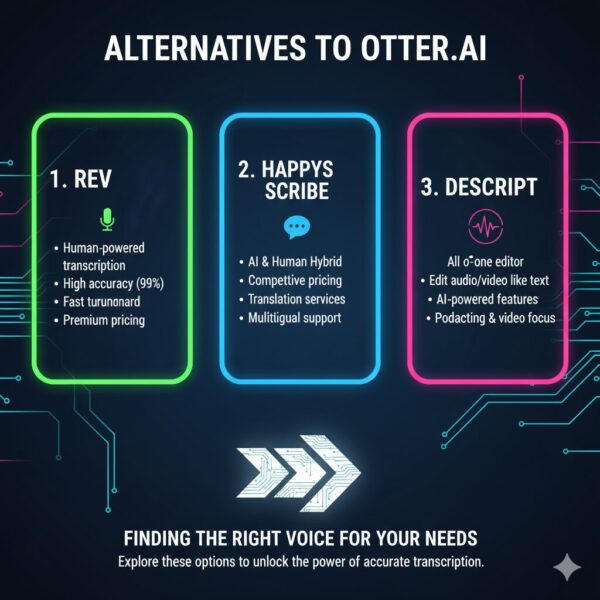
If Otter isn’t for you, try these:
- Notta: Super accurate, about 98%. Good privacy. Similar prices.
- Fireflies.ai: Great for meetings. Auto-joins like OtterPilot. Free trial.
- Jamie AI: Focuses on privacy. Better for secure stuff.
- Cockatoo: Fast transcription. Cheaper for some.
- Zoom’s Built-In: Free if you use Zoom, but less smart.
Check reviews to pick one. You can explore how these tools compare to Otter through guides on AI-powered team software or meeting automation.
FAQs
Is Otter AI really free?
Yes, there’s a free plan with 300 minutes a month. But for more, you pay.
How accurate is Otter AI?
It gets about 70 to 90 percent right. Better with clear talk.
Does Otter AI work with Zoom?
Yes, it joins Zoom calls and transcribes live.
What about privacy? Is it safe?
There are concerns; see the AI ethics discussion.
Can students get a discount?
Often yes, like 50% off Pro. Check their site.
What’s OtterPilot?
It’s an AI helper that auto-joins meetings and makes notes.
How do I start using Otter AI?
Go to otter.ai, sign up, and download the app. Easy!
Are there better options?
Try Notta or Fireflies if you want higher accuracy.
Conclusion
Otter AI is a handy tool for turning talks into notes. In 2025, it’s better than ever with OtterPilot and app integrations.
The free plan lets you test it, while paid options unlock more. Accuracy is solid but may need editing. Privacy remains a concern, so stay informed through articles about responsible AI practices.
If privacy isn’t a dealbreaker, give it a try—it’s one of the most practical AI transcription tools out there.

