Imagine reaching thousands of potential customers with just a few taps on your phone. That’s the power of social media advertising—an ever-evolving space where the right tools can make or break your success.
Did you know that 75% of Gen Zers and 48% of millennials say social media ads influence their purchasing decisions?
According to Statista, social media ad spending in the US was valued at an impressive $40.3 billion in 2020 alone.
With such a massive impact, businesses can no longer afford to overlook the potential of social media. Leveraging the right tools is critical to standing out in a crowded digital space.
In this guide, we’ll explore the 5 best apps for advertising on social media, designed to help you craft engaging campaigns, track performance, and maximize your ROI. Whether you’re a small business owner, a marketer, or just starting out, this list will provide the clarity you need to elevate your strategy.
How to Manage Your Social Media Advertising Campaigns
Managing a successful best social media advertising campaign can feel overwhelming, but the right strategies and tools make all the difference. Whether you’re juggling multiple platforms or trying to optimize ad performance, staying organized and informed is essential. Here’s how you can streamline the process:
1. Choose the Right Tools for Campaign Management
The foundation of effective social media advertising lies in the tools you use. Apps like Hootsuite, Buffer, and Agorapulse simplify the process by allowing you to schedule ads, track performance, and manage multiple accounts—all from one dashboard. These tools also help you stay consistent, which is key to building trust with your audience.
2. Set Clear Goals and Metrics
Before diving into ad creation, define what you want to achieve.
Are you looking for more website traffic, increased sales, or better engagement?
Apps like Campaign URL Builder and Bit.ly can help you monitor specific metrics by tracking how users interact with your ads.
Pro Tip: Use long-tail keywords like “best tools for managing social media campaigns” to tailor your ads to niche audiences and increase relevance.
3. Stay Organized with Collaborative Tools
If you’re working with a team, keeping everyone on the same page is crucial. Tools like Airtable and Loomly allow you to create a shared calendar for ad schedules, track progress, and brainstorm ideas in real-time. These platforms are especially useful for small businesses and agencies managing multiple clients.
4. Automate Repetitive Tasks
Automation can save you hours of work. Use Zapier to connect different apps and automate repetitive tasks, such as uploading content or tracking ad performance. This not only frees up time but also reduces human error.
5. Monitor and Optimize Your Campaigns Regularly
Social media advertising isn’t a set-it-and-forget-it process. Regularly review your ad performance using analytics tools like AdsReport or the built-in features of platforms like Facebook Ads Manager. Look at click-through rates, engagement, and conversions to see what’s working—and what isn’t.
Key Tip: Leverage insights from tools like Hashtagify to refine your targeting and ensure your ads reach the right audience.
6. Use Visuals to Make an Impact
The average social media user scrolls quickly, so your ads need to grab attention immediately. Apps like Canva and Giphy make it easy to create eye-catching visuals and GIFs that stop the scroll. Pair these with concise, engaging copy for maximum impact.
How to Build a Creative Social Media Advertising Strategy
Creating a successful social media advertising strategy requires more than just posting ads. It’s about engaging your audience, standing out from competitors, and delivering value in ways that resonate. Here’s how to build a creative strategy that works:
1. Know Your Audience
The foundation of any effective ad strategy is understanding your target audience.
- Who are they?
- What do they care about?
Use tools like Agorapulse or Facebook Audience Insights to gather data about demographics, interests, and online behavior. The more you know, the better you can tailor your message.
Example: Targeting eco-conscious millennials? Highlight sustainability in your ads and use imagery that speaks to their values.
2. Focus on Visual Storytelling
Social media is a visual medium, so your ads should be eye-catching and memorable. Use tools like Canva or Easel.ly to design professional-quality graphics, even if you’re not a designer. For video content, apps like CapCut and Loom can help you create dynamic ads that grab attention in seconds.
Pro Tip: Use vibrant colors, bold text, and motion effects to stop users from scrolling past your content.
3. Embrace Interactive Content
Interactive ads—like polls, quizzes, or AR filters—are more engaging than static posts. Platforms like Instagram and TikTok offer built-in features to create interactive campaigns, while apps like Giphy let you add custom GIFs to enhance interactivity. This encourages users to participate and share your content.
Key Tip: Interactive ads are particularly effective for launching new products or building brand awareness.
4. Experiment with Different Ad Formats
Every social media platform offers unique ad formats, so experiment to see what works best for your brand. Use carousel ads on Facebook to showcase multiple products, or try TikTok’s short, snappy videos to appeal to younger audiences. Tools like Loomly can help you manage diverse campaigns across platforms.
Example Long-Tail Keyword: “Best apps for creating TikTok ads for small businesses.”
5. Leverage User-Generated Content (UGC)
People trust content from other users more than traditional ads. Encourage your customers to create and share content featuring your products, then showcase their stories in your campaigns. Apps like Crowdfire can help you identify and repost high-quality UGC.
Pro Tip: Offer incentives like discounts or giveaways to encourage more participation.
6. Don’t Forget About Analytics
Creativity is important, but results matter too. Use analytics tools like AdsReport or Campaign URL Builder to track the performance of your campaigns. Pay attention to metrics like engagement rates, click-throughs, and conversions. This data will help you refine your strategy over time.
7. Stay Inspired by Trends
Social media trends change quickly, so stay updated to keep your campaigns fresh. Follow trending hashtags, monitor viral content, and use tools like Feedly to gather inspiration. Jumping on trends—when done authentically—can make your brand more relatable and timely.
Best Social Media Platforms to Advertise On
Choosing the right platform is essential for effective social media advertising. Each platform offers unique strengths tailored to different goals and audiences. Here’s a quick overview of the best options:
- Facebook: Perfect for broad reach and detailed targeting, ideal for e-commerce and small businesses. Use carousel ads to showcase products.
- Instagram: Great for visually-driven content like Stories and Reels, targeting younger audiences. Perfect for lifestyle and fashion brands.
- TikTok: Excellent for creative, viral campaigns aimed at Gen Z. Use Branded Hashtag Challenges to boost engagement.
- LinkedIn: The top platform for B2B marketing and reaching professionals. Ideal for lead generation with Sponsored Content.
- YouTube: A powerhouse for video ads, perfect for storytelling and product demos.
To explore more options, check out this list of 20+ Leading Social Media Platforms to Grow Your Brand for additional insights and platform-specific tips.
The right platform depends on your goals and audience—experiment and optimize for the best results!
Social Media Advertising Tactics
Creating impactful social media ads requires more than just great visuals. You need a thoughtful approach and the right strategies to maximize engagement, conversions, and ROI. Here are some proven tactics to elevate your social media advertising campaigns:
1. Define Clear Objectives
Start with a goal.
Are you aiming for brand awareness, lead generation, or sales?
Clear objectives help you craft focused campaigns and measure success effectively.
For example, targeting “small business social media advertising tips” can help refine your strategy for a niche audience.
2. Craft Compelling Ad Copy
Your ad copy should grab attention and deliver value quickly. Focus on benefits, not just features.
Use actionable language and include a clear call-to-action (CTA) like “Shop Now” or “Learn More.”
Keep your tone aligned with your audience—whether casual or professional.
Pro Tip: Pair short, catchy headlines with engaging visuals to maximize clicks.
3. Leverage Audience Targeting
Platforms like Facebook and LinkedIn offer advanced audience targeting options. Narrow down by demographics, interests, or behaviors to reach the right people. Use lookalike audiences to target users similar to your existing customers.
4. Test and Optimize with A/B Testing
Don’t settle for one version of your ad. Test different elements—headlines, images, CTAs—to see what works best. A/B testing can uncover the most effective combinations and improve overall performance.
Example Long-Tail Keyword: “How to optimize social media ads for higher conversions.”
5. Utilize Retargeting Ads
Retargeting allows you to re-engage users who’ve interacted with your website or previous ads. These ads are highly effective for converting interested prospects into customers. Tools like Facebook Pixel or Google Ads Retargeting make this easy to implement.
6. Optimize for Mobile
Most social media users access platforms on mobile devices, so your ads should be mobile-friendly. Use vertical video formats and concise messaging that work well on smaller screens.
7. Incorporate User-Generated Content (UGC)
People trust content from real users more than polished brand messages. Encourage customers to share photos or reviews featuring your product and incorporate these into your ads. It adds authenticity and builds trust.
8. Schedule Ads for Maximum Reach
Timing matters. Use tools like Buffer or Agorapulse to schedule ads when your audience is most active. Monitor performance and adjust schedules to optimize reach and engagement.
9. Focus on Visual Quality
Social media is a visual-first environment. Use tools like Canva for polished graphics or CapCut for engaging video edits. High-quality visuals increase credibility and encourage clicks.
10. Monitor and Adapt
Social media trends change quickly. Stay flexible and adjust your strategy based on performance analytics. Use tools like AdsReport or Google Analytics to track metrics and refine your approach.
Top 5 Best Apps for Advertising on Social Media
When it comes to running effective social media ad campaigns, the right apps can save you time, improve your strategy, and help you achieve better results. Here are the top five best apps for advertising on social media, each offering unique features to simplify your efforts.
1. AdsReport: Simplify Your Ad Analytics
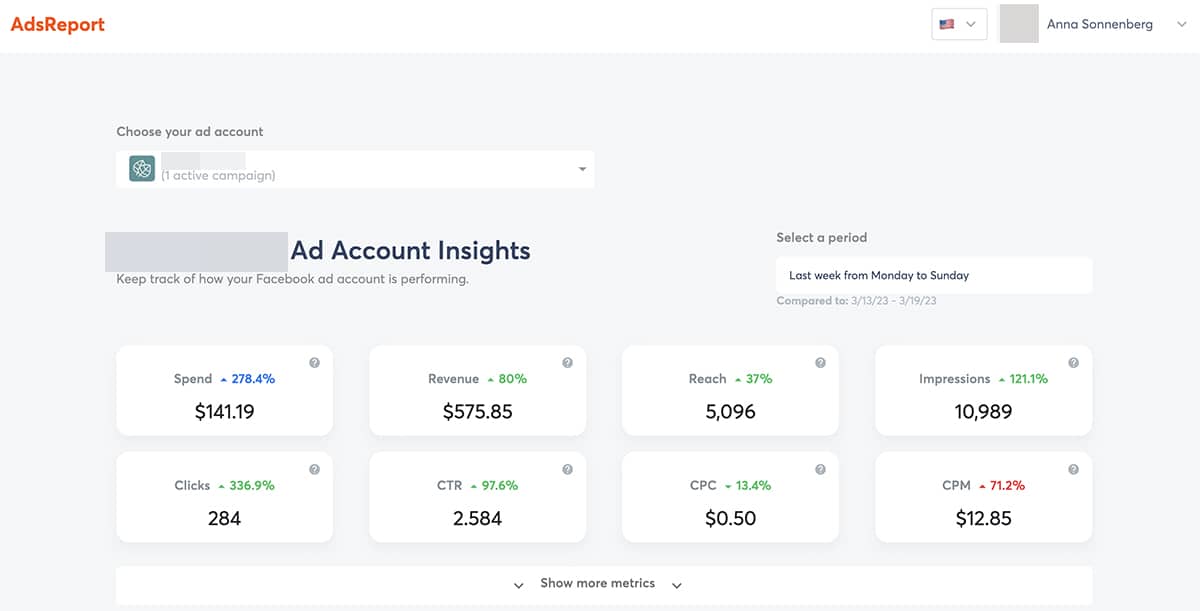
Image Source: Agorapulse
AdsReport is perfect for tracking and analyzing your ad performance. It integrates seamlessly with platforms like Facebook and Instagram to give you detailed insights into metrics such as click-through rates, impressions, and conversions.
Best For: Businesses looking to optimize campaigns with in-depth analytics.
Pro Tip: Use AdsReport to identify which ads perform best and replicate their success across future campaigns.
2. Canva: Create Stunning Visuals with Ease
No design experience? No problem. Canva is an intuitive design tool that helps you create eye-catching visuals for your ads. From static images to animated graphics, Canva offers thousands of templates to suit any social media platform.
Best For: Small businesses and marketers who want professional-quality visuals without the cost.
Pro Tip: Use Canva’s drag-and-drop editor to quickly customize templates for ads on Facebook, Instagram, and TikTok.
3. Buffer: Manage Ads and Content in One Place
Buffer is a versatile tool for scheduling and managing your social media ads and organic content. It supports multiple platforms and provides insights into engagement and performance.
Best For: Marketers managing multiple social accounts who need a streamlined workflow.
Pro Tip: Pair Buffer’s scheduling features with its analytics dashboard to optimize posting times for maximum engagement.
4. Agorapulse: All-in-One Social Media Management
Agorapulse is a powerful platform that combines ad management with social media monitoring and engagement tools. Its easy-to-use dashboard lets you track performance, respond to messages, and schedule ads all in one place.
Best For: Teams handling social media campaigns across multiple platforms.
Pro Tip: Use Agorapulse’s social listening feature to understand audience sentiment and fine-tune your ad messaging.
5. Zapier: Automate Your Advertising Workflow
Zapier connects your favorite apps to automate repetitive tasks, like syncing leads from social media ads to your CRM. It integrates with hundreds of platforms, making it an essential tool for marketers looking to save time.
Best For: Automating tasks and streamlining ad workflows.
Pro Tip: Create a “Zap” to automatically track ad conversions in Google Sheets or notify your team of new leads via email.
FAQs About Best Apps for Advertising on Social Media
Social media advertising can seem overwhelming, especially if you’re just starting out. Here are answers to some common questions to help clarify the process.
What Is the Best App for Managing Social Media Ads?
The best app depends on your needs. Agorapulse is excellent for managing multiple accounts, while Buffer is ideal for scheduling and analytics. For those focused on automation, Zapier streamlines workflows effortlessly.
Are Free Tools Enough for Social Media Advertising?
Yes, especially for small businesses or beginners. Apps like Canva for design, Bit.ly for link tracking, and Feedly for content ideas offer robust features without the cost. However, paid tools often provide more advanced analytics and features.
How Can I Optimize My Ads for Better Performance?
Use A/B testing to identify what resonates with your audience. Track metrics like click-through rates and conversions with AdsReport or Google Analytics. Adjust your targeting and visuals based on the data.
Which Social Media Platform Should I Focus On?
The platform you choose should align with your audience. For professionals, LinkedIn is the best choice. For younger audiences, TikTok and Instagram are highly effective.
20 Free Social Media Marketing Tools You Should Try
Boost your social media advertising without breaking the bank! Here’s a quick list of free tools to enhance every aspect of your campaigns:
Design Tools
- Canva: Create stunning visuals with ease.
- Easel.ly: Build infographics to convey complex ideas simply.
- Giphy: Add fun and interactive GIFs to your ads.
Analytics and Tracking
- AdsReport: Monitor ad performance across platforms.
- Bit.ly: Track clicks and optimize links.
- Campaign URL Builder: Create and track custom URLs for campaigns.
Content Management
- Buffer: Schedule posts and track engagement.
- Agorapulse: Manage multiple accounts and analyze performance.
- Zapier: Automate repetitive tasks for smoother workflows.
Engagement Tools
- Feedly: Stay updated with trending content ideas.
- Crowdfire: Discover and share content to grow your audience.
- Hashtagify: Find the best hashtags for maximum reach.
Video and Visual Tools
- CapCut: Edit professional-quality videos.
- Loom: Record and share quick video messages.
Other Must-Try Tools
- Linktree: Share multiple links from one profile.
- Quuu: Automate curated content sharing.
- Wordtune: Refine ad copy with smart suggestions.
Wrapping Up The Best Apps for Advertising on Social Media
Whether you’re just starting out or scaling your campaigns, these tools can make a significant difference in your results. From designing compelling visuals to automating workflows, these free apps provide valuable support for every stage of your advertising journey. Start experimenting today to see which tools fit your strategy best!
Bonus: Recommendations for Newbies
If you’re new to social media advertising, start with these beginner-friendly best social marketing apps to get the most value:
- Canva for easy ad visuals.
- Hootsuite for managing accounts.
- Bit.ly for link tracking.
- Buffer for post scheduling.
- Feedly for content inspiration.
These tools are simple to use and provide a strong foundation for building your advertising skills.
Explore these valuable resources to deepen your knowledge:
- 20+ Leading Social Media Platforms to Grow Your Brand
- Social Media Advertising Manager: Skills, Tools, and Career Guide 2025
By using these tools and strategies, you’ll be well on your way to mastering social media advertising!

