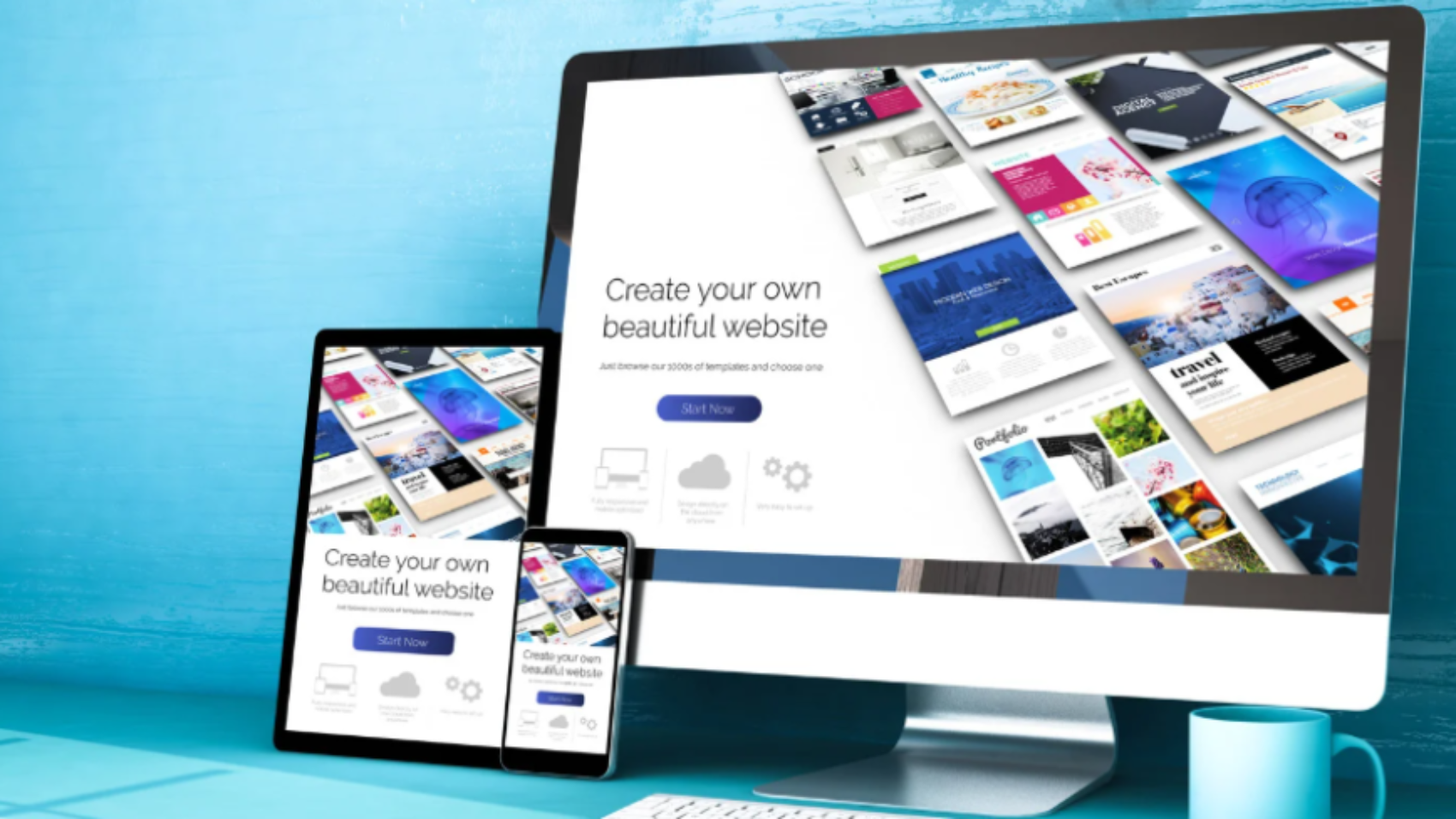In today’s digital age, capturing your audience’s attention is more challenging than ever. Potential customers leave your site within seconds if you fail to engage their attention adequately. Result—Your valuable content and offers never being discovered. Frustrating, right? Many website owners face the same issue, resulting in lost opportunities and decreased revenue.
But there’s a game-changing solution! By mastering the art of captivating visuals, you can transform your website into a dynamic, engaging platform. In this blog, we’ll guide you through 10 easy steps to mesmerise your audience, keep them hooked, and turn visitors into loyal customers.
Ready to revamp your website? Let’s dive in!
1. Design
Start with your website’s design—it’s the first thing viewers see and the element they’ll be most exposed to while navigating your site.
Experts emphasize that while usability is crucial, it’s the design that can make or break a website. So, they identified six key areas where users spend most of their time:
- The logo
- Navigation menu
- Search box
- Header
- Page text
- Footer
Four of these are directly visual, and the other two (search box and text) can be designed to be visually appealing. The best tips are always to keep it simple and clean—use visuals to support your content, not overshadow it.
Color scheme is also critical. So, use only two or three colors for your main palette, ensuring they reflect your company’s voice without straining viewers’ eyes. Understanding colour theory can help you choose the perfect scheme.
2. Use Photography
Stock photos can become repetitive. Enhance your website by taking your own pictures or hiring a professional.
Note that photos are vital for online retailers and create compelling headers or welcome images. Human faces attract attention faster, making them effective for engaging visitors. Personal photos generate particularly more interest than stock photos.
To use photos effectively, capture your product in real-life settings to highlight its benefits. Incorporate these images alongside text to reinforce your message or as headers to keep your product at the top of your mind.
3. Alt Text
Alt text, which describes images, is useful for explaining visuals and organizing pages. It also improves search engine visibility.
Experts state that alt text is one of the few elements search engines can read on an image. So, accurate descriptions help more people find your site and understand your images quickly.
4. Quotes and Infographics
Combining text and data with images can capture and retain your audience’s attention effectively.
Using quotes in images can highlight key points or convey a corporation’s mission. Infographics turn boring data into engaging visuals, making statistics about your product more appealing. Online tools like Visme can help create stunning quote graphics and infographics for your website.
5. Animated GIFs
Movement grabs attention quickly, making animated GIFs a great tool for highlighting sections of your website.
That’s why experts use GIFs to illustrate step-by-step guides or animate data. This can also direct attention to specific articles or points within your text.
GIFs are often used as headers or welcome images, showcasing multiple product features over time instead of relying on static images.
6. Use Visual Cues
To draw focus to specific areas of your website, visual cues like lines or arrows can be effective. However, experts recommend using these cues sparingly to avoid clutter. Use them to direct attention to key areas, such as important text sections or navigation links.
Simple cues at the bottom of the page can guide viewers to more information or product purchase options. These cues don’t have to be overt; subtle, product-related images can also work.
7. Avoid Bright, Eye-Burning Colors
While bright colors can catch attention, they can quickly become annoying if overused. Such colors can drive visitors away by being obnoxious or childish. Use bright colors sparingly, pairing them with muted or darker tones to create a balanced visual experience.
8. Visual Storytelling
Everyone loves a good story. Using images or infographics to tell a story related to your product can boost engagement.
Visual storytelling methods like showing your product in action are effective or depicting users as superheroes. You can also tell your product’s journey from conception to release or offer a behind-the-scenes look at your company.
9. Ensure Your Graphics Enhance Your Message
Using visuals aimlessly can be distracting and unprofessional. Your goal is to engage users and make them more interested in your product or service, so choose images that add value. Consider how each image can enhance the user experience before including it on your site.
Bonus: Include a Call to Action
Visual content should engage users and encourage them to explore your site and share your message. Incorporate calls to action in images to draw attention and increase the likelihood of user response.
Brisbane web design professionals suggest using concise, urgent language for calls to action. But make sure your visuals are shareable and include links back to your page. Avoid overloading your site with calls to action; place them strategically, such as on the side or at the bottom of the page, to ensure they’re visible but not overwhelming.
Final Word:
Follow these ten steps in no specific order, and you should see impressive results on your website. However, we always recommend preferring expert assistance with website design, as it is a subject that connects both art and science. If you agree and would like to hire a reliable Web design service in Brisbane—https://www.makemywebsite.com.au/web-design/brisbane/—check out Make My Website, a rising 5-star agency.