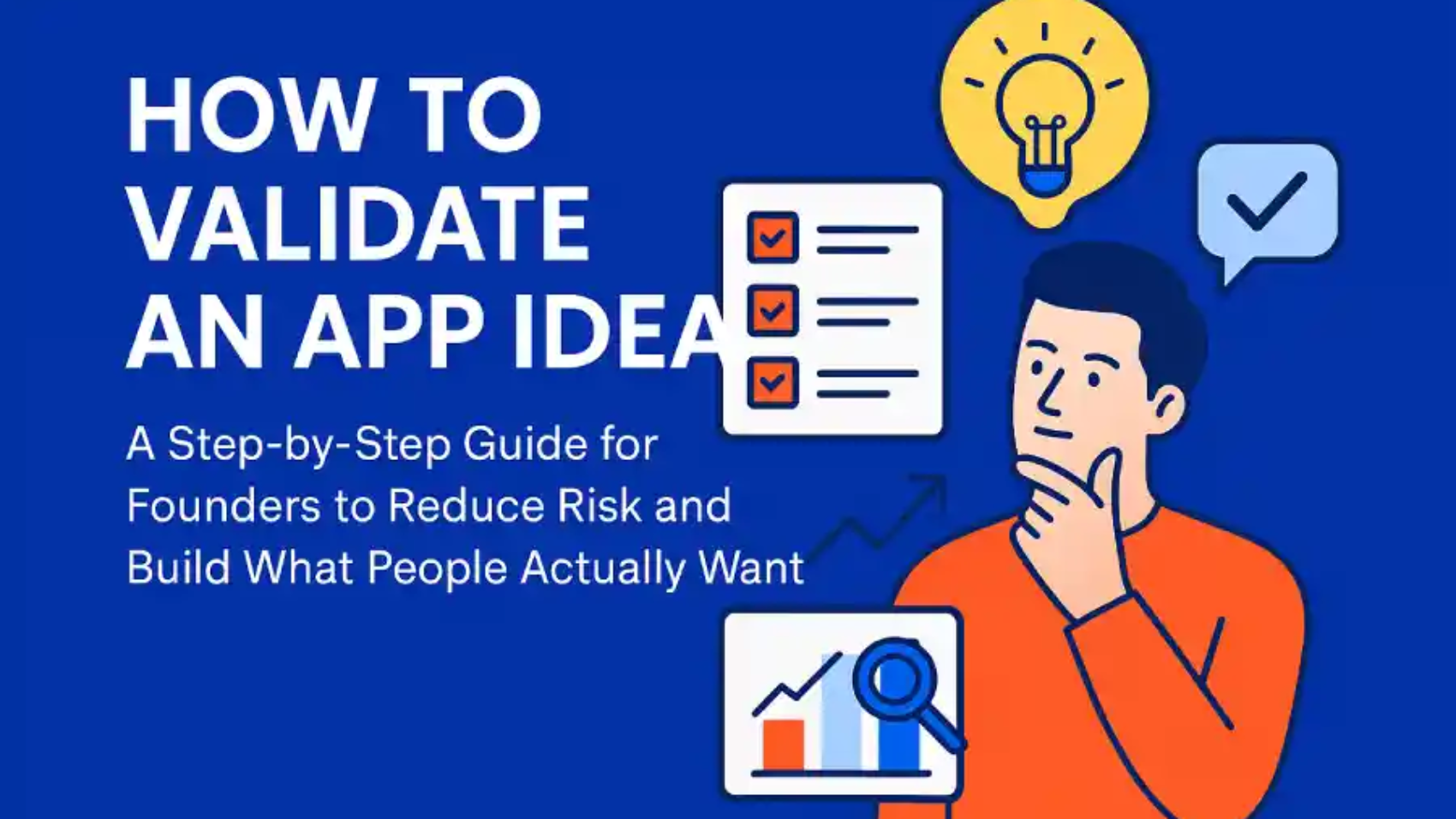Got an app idea you’re excited about? Before you write a single line of code or pitch it to investors, there’s one critical step you can’t afford to skip: validation.
Every successful startup—from Uber to Airbnb—began by proving their idea solved a real problem for real people. Whether you’re building a productivity tool, marketplace, or mobile game, validating your app idea helps you avoid wasting time, money, and energy on a product nobody wants.
In this guide, you’ll learn exactly how to validate an app idea through practical, proven steps—from market research and surveys to MVP testing and user interviews. We’ll also share the best tools, resources, and templates to move you from concept to confidence—so you can launch with clarity, not guesswork.
🔗 Ready to go from garage to global? Check out our full startup app development roadmap.
Why Validating Your App Idea Matters
Before we dive into how to validate your app idea, let’s get clear on why this step is non-negotiable.
Why Most App Ideas Fail
Many app founders fall in love with their idea — but skip checking whether anyone else will. According to CB Insights, the #1 reason startups fail is “no market need.” In other words, they built something nobody actually wanted.
What Validation Really Means
Validation is not about asking friends if they like your idea. It’s about testing whether:
- A real, urgent problem exists
- Your solution addresses that problem clearly
- People are willing to use or pay for your app
Think of validation as building a bridge between assumption and evidence. Without that bridge, you’re just guessing.
The Real Benefits of Validating an App Idea
Here’s what founders gain from a proper validation process:
- Reduce Risk & Waste
- Avoid building features nobody needs
- Save thousands in dev costs by focusing only on what works
- Avoid building features nobody needs
- Clarity on Your Core Value
- You’ll define what problem you solve and for whom
- You’ll pitch more confidently to investors and early users
- You’ll define what problem you solve and for whom
- Faster Time-to-Market
- Validation lets you focus only on the essential features for your MVP
- You avoid weeks or months of unnecessary building
- Validation lets you focus only on the essential features for your MVP
- Easier to Fundraise or Recruit
- A validated idea with early traction (even waitlist signups) is more convincing to VCs, accelerators, or technical co-founders
- A validated idea with early traction (even waitlist signups) is more convincing to VCs, accelerators, or technical co-founders
Real-World Examples of Validation
- Dropbox: Validated with a simple explainer video before building any infrastructure. Thousands signed up for early access.
- Airbnb: Started by renting out air mattresses in their own apartment. That simple test validated market interest in home-sharing.
- Zappos: The founder validated demand for online shoe sales by posting pictures of shoes from local stores. Only after getting sales did he build the backend.
How to Validate an App Idea: 10 Smart Steps to Test Your Concept Before You Build
Define the Problem Before the Product
The most common mistake founders make? Falling in love with the solution, not the problem.
You might have an exciting app concept — but unless it solves a painful, specific problem for a real group of people, your idea is just a nice-to-have. And nice-to-have apps rarely survive in a crowded market.
Your goal:
Validate that the problem exists, and that it’s worth solving.
Action Steps:
Write a clear problem statement:
Use this simple formula:
“People who [describe user] struggle with [specific pain point] because [inefficiency or current method].”
Example:
“Freelance designers waste hours manually writing invoices because they don’t have a quick, mobile-friendly tool that auto-generates them.”
Identify who owns this problem
- Is this pain point felt by students, solopreneurs, HR managers, parents, etc.?
- Is it an everyday annoyance or a business-critical problem?
- Would they pay to solve it? Or does it need to be free?
Confirm it’s a top 3 problem
Interview a few potential users (friends or contacts in your target niche) and ask:
“What’s the most frustrating part of [task your app solves]?”
If your problem doesn’t come up unprompted in the top 2–3 answers, it’s likely not urgent enough.
Tools & Templates:
- 🛠 Lean Canvas – Map out your customer segments, problems, and existing alternatives
- 🧰 Google Docs / Notion – Brainstorm your hypotheses in a structured format
- 📝 Use this template for early notes:
Research the Market & Analyze Competitors
If you’re solving a problem that others have tried to solve, that’s good — it means there’s likely demand. But you need to understand what already exists, and where there’s room to stand out.
Action Steps:
Identify direct & indirect competitors
- Search the App Store and Google for keywords related to your idea
- Browse Reddit, Product Hunt, Indie Hackers for similar solutions
- Read the 1-star and 3-star reviews to spot unmet needs
Analyze key competitor gaps
Ask:
- What’s their unique value proposition?
- What do users complain about most?
- What’s missing from their feature set?
Check demand signals
- Use keyword tools to see if people search for this problem or solution
- Explore trends over time — is interest rising or declining?
Tools & Resources:
- 🔍 Ubersuggest – See search volume for problem/solution keywords
- 📊 Google Trends – Identify rising interest over time
- 📱 [App Store / Google Play reviews] – Find pain points directly from user feedback
- 📘 Product Hunt – Discover new launches & see what gains traction
Define and Quantify Your Target Audience
You’re not building an app for “everyone.” The narrower your focus, the faster you’ll gain traction. Validation depends on knowing who you’re building for, where they hang out, and how big the market is.
Action Steps:
Build simple user personas
List 2–3 potential target user types. Include:
- Job/role or demographic
- Primary frustrations
- Apps they already use
- How tech-savvy they are
Example Persona:
Name: Sarah, 32, Freelance UX Designer
Pain Point: Manually invoicing clients & tracking payments
Current Solution: Google Sheets, PayPal
Would pay for: A mobile-first tool with reminders + invoice templates
Estimate market size
You don’t need exact figures — ballpark estimates work:
- Search “number of [target users] in [location]”
- Use LinkedIn filters or Facebook Audience Insights for size estimation
- Look at Reddit/Facebook group sizes to gauge community interest
Go where your audience lives
- What subreddits do they follow?
- What newsletters, YouTube channels, or forums do they frequent?
- Where could you test your idea (and later launch)?
Tools & Resources:
- 👤 HubSpot Persona Generator – Create shareable user personas
- 📈 Statista – Market size, demographics, digital behavior
- 🔎 Facebook Ads Audience Tool – Estimate audience size by interest or job role
- 🗣 Subreddit Stats – Find and explore niche Reddit communities
Create a Simple Prototype or Landing Page
You don’t need a full-fledged product to test your idea — just something visual and interactive enough to communicate the concept and see if users care. A prototype or landing page helps validate:
- If users understand your value proposition
- If they’re willing to sign up or express interest
- If they’d click a pricing or download button
This is your first opportunity to measure real behavior, not opinions.
Action Steps:
Design a clickable prototype
- Use low or mid-fidelity wireframes to simulate key screens
- Focus on core user flow (e.g., onboarding → main feature → result)
- Include brief tooltips to explain actions if needed
Build a landing page
- Headline: Clear and benefit-driven (e.g., “Track Freelance Invoices in 2 Taps”)
- Subheading: Explain how your app helps
- Features: 3–5 main features with simple icons
- CTA: “Join Waitlist,” “Get Early Access,” “Notify Me”
- Social proof: Testimonials, mock reviews, or use-case blurbs
Start collecting emails or signups
- Use a form tool or embedded Mailchimp/ConvertKit to capture interest
- Measure conversion rate (visits → signups)
Tools & Templates:
- 🎨 Figma – Create clickable prototypes without code
- 🌐 Carrd – Build beautiful single-page landing pages quickly
- ✉️ ConvertKit or Mailchimp – Collect and organize emails
- 🔍 Hotjar – Analyze user behavior with heatmaps and recordings
Conduct User Interviews & Surveys
Talking directly to potential users gives you qualitative insights that no spreadsheet or analytics tool can. You learn why people behave the way they do, not just what they do.
Even 5–10 targeted interviews can uncover make-or-break insights.
Action Steps:
Write a clear goal for your research
What do you want to learn?
Examples:
- Do users understand the app’s value?
- Would they replace their current solution?
- What features do they expect?
Prepare a non-leading script
Ask open-ended questions:
- “Can you describe how you currently solve [X]?”
- “What’s most frustrating about that process?”
- “If you had a magic solution, what would it do?”
Avoid:
- “Do you like this idea?”
- “Would you use this app?” (people say yes to be polite)
Survey for broader validation
Use a 5–7 question survey to validate patterns from your interviews:
- Age/job/background
- Frequency of problem
- Current solution
- Willingness to pay
- Interest in your idea (1–10 scale)
Distribute via your network, relevant subreddits, Slack groups, or email lists.
Tools & Templates:
- 📄 Google Forms or Typeform – For surveys
- 🎤 Lookback.io or [Zoom] – Record interviews and screen tests
- 📚 UX Interview Guide (Notion Template) – Create and reuse question templates
Launch a Smoke Test or MVP
This is your first real-world market test: Will people click, sign up, or even pay when they think it’s live?
You can run a “smoke test” (fake door) or build a Minimal Viable Product (MVP) with the core feature only.
Action Steps:
Launch a smoke test
- Create a “Coming Soon” product page with real pricing, features, and CTA
- Drive traffic with small ads or targeted communities
- When users click “Start Free Trial” or “Buy Now,” show a thank-you message and collect their email
- Track conversion rates and intent
Build a no-code MVP
Include only your riskiest assumption (the core value):
- If your app helps freelancers auto-generate invoices → build just that workflow.
- Skip social logins, dashboards, settings, etc.
Use no-code tools or quick dev sprints to go live in weeks, not months.
Measure success
- Set clear metrics: e.g., 10% conversion, 50+ waitlist signups, 5 paying beta users
- Interview users who bounce vs. sign up to learn what convinced or confused them
Tools & Resources:
- 🧪 Unbounce or Carrd – Build smoke test landing pages
- 🛠 Bubble, Glide – No-code MVP builders
- 📊 Google Analytics + ConvertKit – Track conversion
- 📄 Check out our MVP development for startups to go from prototype to pilot
Build a Minimum Viable Product (MVP)
Your MVP is not a test version of the full app. It’s the simplest version of your product that delivers real value — nothing more.
It answers two key questions:
- “Will users actually use this?”
- “Will they pay or recommend it?”
The biggest mistake startups make? Overbuilding before validating.
Action Steps:
8.1. Strip down to the core value
What’s the one thing your app must do well to prove it solves the problem? Build just that — not onboarding flows, social features, or dark mode.
Examples:
- If your idea is a budgeting app, your MVP might just connect a bank account and show basic spending insights.
- If your idea is a freelance invoicing tool, your MVP can be a form that generates a downloadable invoice PDF.
8.2. Test usability with real users
- Observe how they interact
- Do they complete the main task?
- Are they confused, stuck, or frustrated?
8.3. Don’t let MVP = buggy
MVP doesn’t mean sloppy or half-baked — it means focused. You’re proving the concept, not cutting corners.
Tools & Resources:
🛠 No-code MVP tools:
- Bubble – Powerful web apps
- Glide – Great for spreadsheet-powered apps
- Thunkable – Build mobile apps without code
🛠 Low-code platforms:
- FlutterFlow + Firebase – Beautiful mobile apps
- OutSystems – Enterprise-grade low-code development
🔗 Related: MVP Development for Startups
Measure Market Reaction & Collect Real Data
You’re now beyond assumptions — it’s time to watch what people do, not just what they say. This is where analytics, retention, and behavior matter more than opinions.
Action Steps:
9.1. Track meaningful metrics
Watch how people interact with your MVP or landing page:
- Click-through rate on CTAs
- Time spent using the app
- Drop-off points in flows
- Return visits (retention is key!)
9.2. Launch to a test audience
- Run a small email campaign to early signups
- Try Reddit, Indie Hackers, or Facebook groups
- Spend $50–$200 on targeted ads to see if people click, convert, or bounce
9.3. Get structured feedback
After people use the MVP, ask:
- “What was confusing?”
- “What’s missing?”
- “Would you use this again next week?”
Tools & Resources:
📊 Behavior & analytics:
- Google Analytics – Landing page and web usage
- Mixpanel – Track funnel drop-offs and retention
- Hotjar – See where users click or get stuck
🚀 Launch & feedback:
- Product Hunt – Test your idea with early adopters
- Beehiiv – Grow and email your waitlist
- SurveyMonkey – Post-launch feedback surveys
Evaluate the Results and Make a Confident Decision
This is where real founders are made — not by building fast, but by deciding based on evidence, not ego.
It’s time to step back and ask: What did I learn? What’s next?
Action Steps:
10.1. Ask these critical questions:
- Did users understand the value without hand-holding?
- Did they say, “I need this” or “When does it launch?”
- Did they sign up, return, or even pay?
10.2. Decide your path forward:
🚀 GO:
- You’ve got strong signals — users care and take action
- Move toward scaling, beta launches, or fundraising
🔁 PIVOT:
- Users liked the idea but not the execution or flow
- Adjust the core feature, niche, or UI
⏸️ PAUSE:
- Low engagement, no urgency, or unclear problem
- Rethink — this saved you months of dev time
🔗 Related: Timeline to Launch
Final Checklist: Are You Truly Validated?
Before you move forward, check these boxes:
✔️ You’ve talked to real users who described the pain unprompted
✔️ They understood your solution — and were excited by it
✔️ You’ve measured real behavior: clicks, usage, signups
✔️ You identified a reachable market that you can engage again
✔️ Some users said: “Let me know when this is live” or “I’d pay for this”
💡 Reminder: Compliments are nice, but validation means commitment — signups, feedback, or payment.
Conclusion: From Idea to App With Confidence
Validating your app idea isn’t just a nice-to-have — it’s a strategic must. By walking through each step — from defining the problem, researching competitors, and understanding your audience, to prototyping and testing with real users — you’ll replace guesswork with evidence and clarity.
It’s not about getting 100% approval or praise. It’s about knowing that what you’re building matters — that it solves a real problem, for real people, in a way they’re willing to adopt or even pay for.
Whether you move forward, pivot, or pause, you’ll walk away with something most startup founders never get: proof.
What’s Next?
Ready to go from idea to launch? Here’s how we can help:
- 👉 App Development for Startups: From Garage to Global
A complete startup roadmap — from idea validation to launch and beyond. - 🛠 MVP Development for Startups
Learn how to build only what matters — launch lean, learn fast, and save big. - 📆 Wondering how long it’ll take?
Read: Your App Timeline to Launch
Final Tip:
If you’re still unsure where to start, begin with a free landing page and a short user survey. It’s the fastest, lowest-risk way to see if your app idea has legs.
Let the market show you what matters — before you build a single feature.