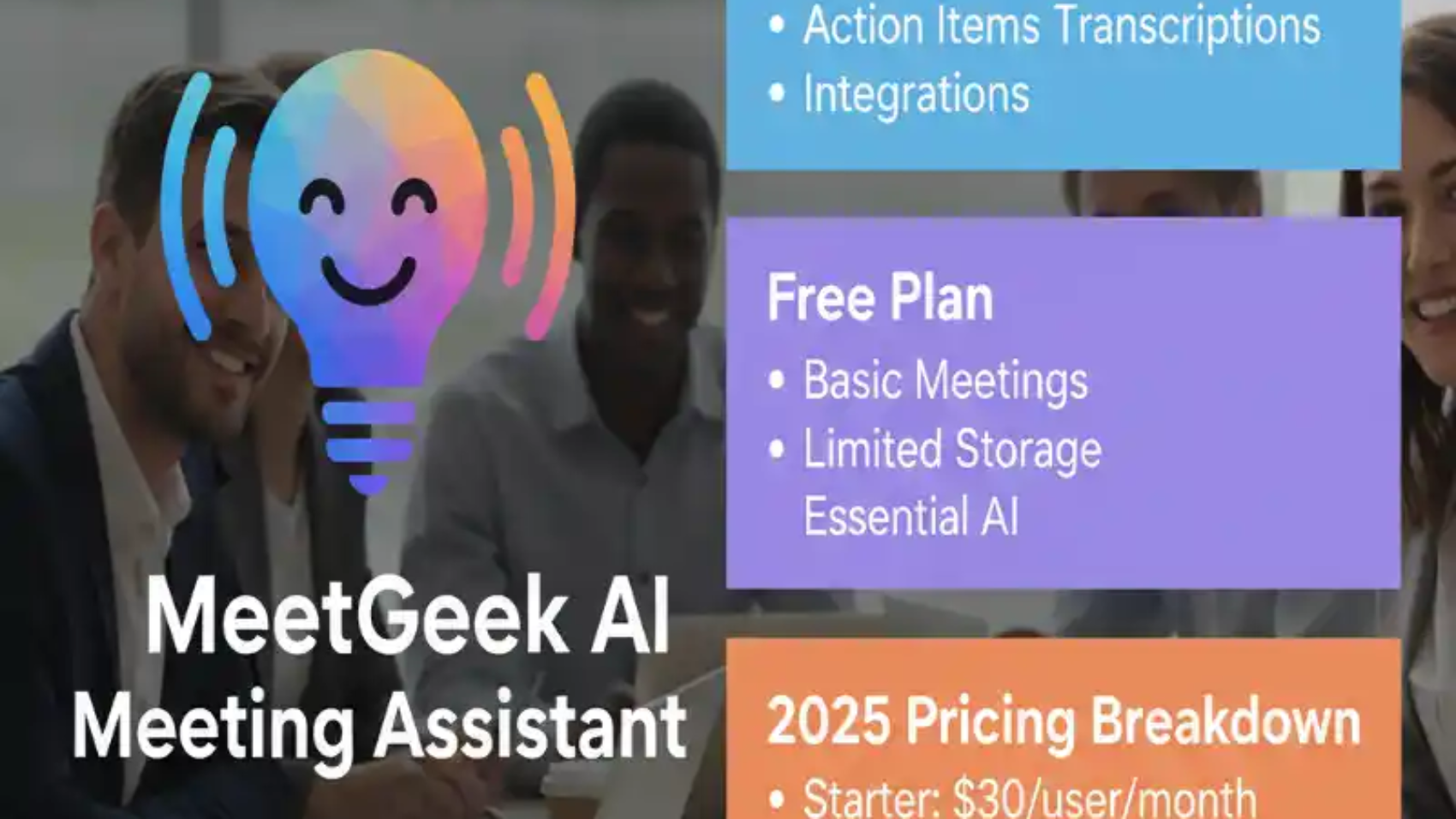Hey friends! Do you ever sit in a long meeting and think, “What did we just talk about?” Or maybe you miss key points because you are busy taking notes? That’s where MeetGeek comes in. It’s like having a smart helper in your online calls. MeetGeek is an AI tool that joins your Zoom, Google Meet, or Teams chats. It listens, writes notes, and even sums up what happened. No more scribbling! This story will tell you all about it in easy words. We will look at what MeetGeek does, how much it costs in 2025, and why teams love it. Plus, tips on the free plan and more. Let’s jump in! It’s perfect for busy folks who want to focus on talking, not typing.
What Is MeetGeek? Your Friendly AI Meeting Buddy
MeetGeek is a cool AI meeting assistant. Think of it as a robot friend who sits quietly in your video calls. It started as a way to make meetings easier. Now, in 2025, it’s super popular for teams big and small. The tool works with apps like Zoom, Microsoft Teams, and Google Meet, helping you improve effective communication in project management. You just sign up, connect your calendar, and poof – MeetGeek joins calls on its own. No buttons to push!
Why use it? Meetings can be a drag. People forget action items, like “Call Bob tomorrow.” Or they miss who said what. MeetGeek fixes that. It records the audio (with your okay), turns talk into text, and makes short notes. It even spots the main ideas and to-dos. For sales teams, it catches customer questions. For bosses, it helps coach new hires without sitting in every chat. And guess what? It knows over 50 languages! So, global teams can chat in English, Spanish, French, or more without worry.
One fun fact: MeetGeek guesses what kind of meeting it is. Is it a team huddle? A job interview? A sales pitch? It picks the right note style for each. No more boring, one-size-fits-all summaries. Users say it saves hours each week. One review called it “a game-changer for busy days.” Ready to try? Just go to meetgeek.ai and click “Sign up.” It’s quick, like making a new email.
Cool Features of MeetGeek AI: What Can It Do?
MeetGeek has tons of smart tricks up its sleeve. Let’s break them down simple. First, the basics: It records your calls. You get a video or audio file to watch later. But that’s not all – it writes a full transcript. Every word turns into text you can search, like “Find talks about budget.”
Next, AI summaries. After the call, MeetGeek makes a short report. It lists key topics, who said what, and next steps. For example: “Action: Sarah emails the report by Friday.” It even tags feelings, like “Customer excited about new plan.” This helps you catch up fast if you miss a meeting.
For teams, there’s magic too. Share notes with one click to Slack or Notion to help maximize customer relationships. Or store everything in a big library. Search old meetings by words or people. MeetGeek’s “insights” show trends, like “We talk too long about small stuff.” Great for fixing bad habits!
Don’t forget the notetaker side. It’s like a super scribe. It spots speakers automatically – “John said…” vs. “Lisa replied…” – so notes make sense. And for fun, clip short video bits to share, like “Watch this funny moment!” In 2025, new updates add better chat with your past notes. Ask, “What did we decide last month?” and it answers!
Other perks: Works on an iOS app for phone calls. API for tech whizzes to connect it to custom tools. And team dashboards to track how everyone meets. Reviews rave about ease – one user said, “Setup took 2 minutes, and it just works.” No steep learning curve here.
MeetGeek Pricing in 2025: Free Plan and Paid Options
Money talk! MeetGeek keeps it simple with four plans: Free, Pro, Business, and Enterprise. Start free, upgrade as you grow. In 2025, prices stay fair, with 20% off for yearly pays. Here’s the scoop:
The Free Plan is awesome for starters. You get 5 hours of recording a month. Unlimited transcripts, basic summaries, and 1 user. Join calls on Zoom or Teams. Store stuff for a year. Perfect if you have few meetings. One catch: No fancy integrations or team shares. But hey, it’s zero bucks!
Pro Plan ($15/user/month, or $12 yearly) ups it. 20 hours recording, full AI insights, Slack/Notion links, and speaker tags. Good for solo pros or small groups.
Business ($29/user/month, $23 yearly) adds team magic. Unlimited storage, custom templates, analytics for bosses, and API access. Track sales calls or coach teams better.
Enterprise? Custom price for big companies. Unlimited everything, top security, and hands-on setup help. Discounts for startups or schools – up to 30% off!
Compared to last year, 2025 pricing adds more free perks, like longer storage. Users love the value – “Cheaper than Otter but smarter,” one review said. No hidden fees, and easy switch between plans. If you’re considering value for your team, check out tips for building a profitable small business.
MeetGeek Free Plan Features: Get Started Without Paying
New to this? The free plan rocks! Sign up at meetgeek.ai/login – just email and password. Link your calendar, pick apps like Zoom.
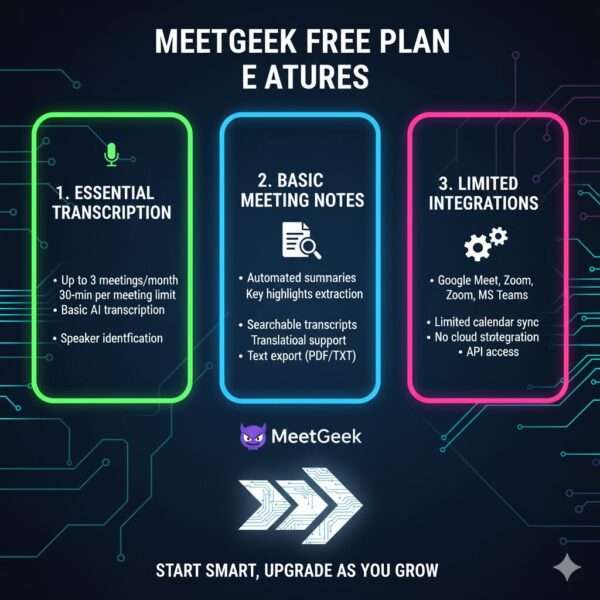
What do you get? 5 hours of auto-record and transcribe. Basic summaries with topics and actions. Search your notes. Download transcripts. It works on web, Chrome extension, or iOS app. Great for testing – one user shared, “I tried three meetings free and was hooked!”
Limits? Shorter storage for videos (3 months), no team shares. But upgrade anytime. Pro tip: Use it for personal calls first, then go team.
MeetGeek vs. Otter.ai: Which Wins in 2025?
Everyone asks: MeetGeek or Otter? Both are AI notetakers, but let’s compare fair. Otter shines in chatbots and quick notes. It’s great for live editing. But MeetGeek edges out with better speaker ID (8.3 vs. 7.6 score) and more integrations (over 20 vs. Otter’s few).
Languages? MeetGeek does 50+, Otter fewer. Pricing: MeetGeek free has 5 hours; Otter limits to 30 mins per call. MeetGeek adds video clips and call-type smarts – Otter sticks to text. Reviews say MeetGeek feels easier (9.3 ease score vs. 9.0). Pick MeetGeek for teams and insights; Otter for simple solo use. When evaluating tools, see how to choose the best software for your needs.
Real User Reviews: What Folks Say About MeetGeek
Don’t just take my word – reviews glow! On G2 and Software Advice, it’s 4.5+ stars. “Saves me 10 hours a week,” says a sales rep. A manager loves the coaching tools: “Spot trends in team talks are easy.” Some nitpick setup glitches, but updates fixed most.
In 2025 tests, accuracy hit 95% for clear audio. Teams cut meetings by 30% – wow! One con: Needs good internet. But pros win: Secure (GDPR okay), no ads.
Tips for Using MeetGeek Like a Pro
Start small: Test one call. Use templates for sales or interviews to save time. Share snippets to keep teams looped. For iOS, grab the app for on-the-go notes.
In 2025, watch for voice mode upgrades. It’s evolving fast!
Why MeetGeek Rocks for Teams and Solo Stars
MeetGeek turns meeting mess into magic. Free plan hooks you, features wow you, pricing fits all. Better than rivals in smarts and ease. Give it a spin – your future self will thank you. Also check AI tools for creative work for more ways to boost productivity.
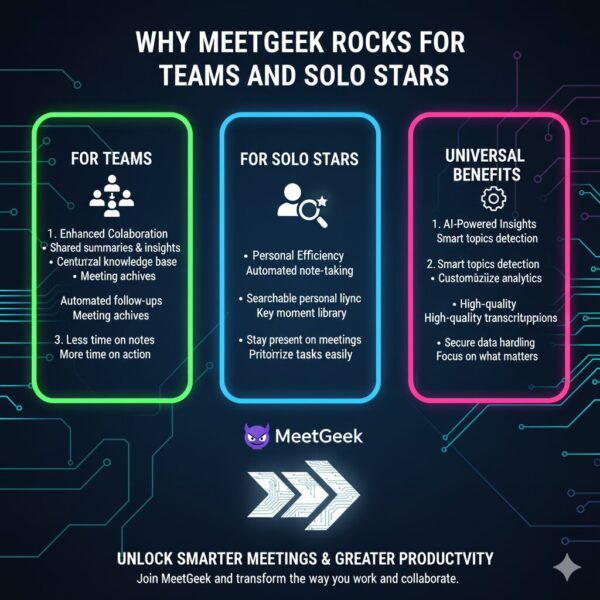
FAQs
What is MeetGeek?
MeetGeek is an AI tool that records, transcribes and summarizes meetings on Zoom, Teams, and more. It helps you focus on talking, not notes.
Is there a free plan for MeetGeek?
Yes! The free plan gives 5 hours of recording, basic summaries, and unlimited transcripts for one user.
How much does MeetGeek cost in 2025?
Plans start free, then $15/user/month for Pro, $29 for Business. Yearly saves 20%. Enterprise is custom.
Does MeetGeek work with Zoom?
Yep! It auto-joins Zoom, Google Meet and Teams calls. Just connect your calendar.
MeetGeek vs. Otter.ai – which is better?
MeetGeek wins for teams with more integrations and languages. Otter is good for quick solo notes.
Can I use MeetGeek on my phone?
Sure! Download the iOS app for mobile meetings and notes on the go.
Conclusion
Phew, what a chat about MeetGeek! This AI buddy makes meetings fun and fast. From free starts to pro insights, it’s a win for everyone. In 2025, it’s smarter than ever – try it and see. Save time, share smarts, and skip the stress. Got questions? Drop a comment. Thanks for reading, pals – now go ace that next call!