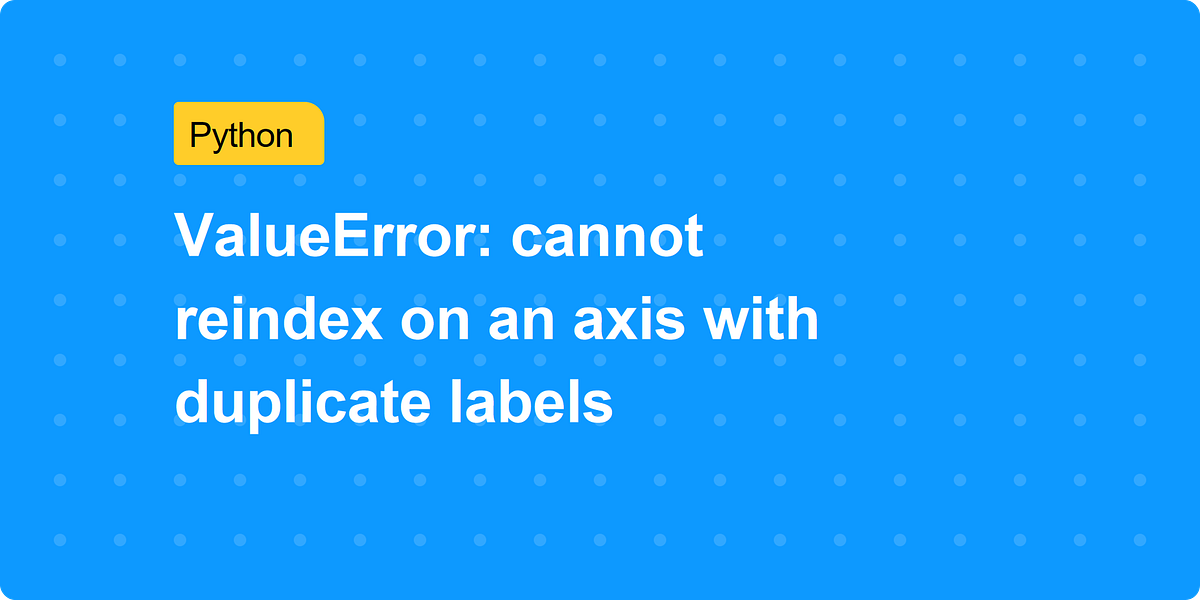This common error in Pandas happens when data labels repeat, making it hard for the tool to align or change the data order. It often shows up during tasks like joining datasets or adding new information. To fix it, check for repeats in row or column labels and remove them by resetting or dropping extras. This keeps your data clean and operations smooth1.

Key Points
- The error signals duplicate labels: Research suggests it arises from non-unique identifiers in rows or columns, leading to ambiguity in data handling.
- Common triggers include merging or assigning data: It seems likely that operations like combining tables without proper cleanup cause this issue.
- Simple fixes work for most cases: Evidence leans toward methods like resetting labels or removing repeats to resolve it quickly.
- No major controversy: Explanations across sources agree on causes and solutions, though handling large data might need extra care.
Why It Happens
Pandas uses labels for rows and columns to organize data. When these labels repeat, certain actions can’t decide which one to use, causing the error. For example, changing the order of data fails because the result isn’t clear.
Quick Ways to Fix
Start by spotting repeats, then apply a fix like creating a fresh set of labels or keeping only unique ones. This prevents the problem in future steps too.
In the world of data handling with Python’s Pandas library, errors can pop up and slow down your work. One frequent issue is the ValueError: cannot reindex on an axis with duplicate labels. This happens when you try to adjust or align your data table, but repeated names in rows or columns cause confusion. As someone working with data, you might run into this while preparing information for analysis or building larger systems. Rest assured, it’s a common hurdle with straightforward ways to overcome it. We’ll explore the causes, how to spot it, and solutions, all without diving into technical scripts, to keep things clear and easy to follow.
Understanding the Error
Pandas helps manage tables of information, known as DataFrames. Each part of the table has identifiers for rows and columns, like tags or numbers. For some tasks, like rearranging the data, these identifiers need to be one-of-a-kind. If they repeat, Pandas can’t figure out the right match, leading to this ValueError.
Picture sorting items in a box. If two items have the same tag, you can’t easily decide where each goes. The “axis” refers to either the rows or columns. This issue often appears in routine jobs, such as summing up data or linking tables. Official Pandas guides note that certain actions simply won’t proceed with repeats because the outcome is unclear.
For data experts cleaning tables, it might occur during grouping or adding overviews. Forum discussions highlight it as a go-to reference for troubleshooting. In bigger setups, like those for engineers dealing with millions of entries, it can emerge in tools processing vast amounts, as reported in development logs.
Common Causes of the Error
Knowing why this occurs helps you avoid it. Here are typical reasons2.
- Repeated Row Identifiers: Often from linking tables without refreshing tags, where old ones overlap and duplicate.
- Repeated Column Names: When adding new parts, if names clash, it mixes up the process.
- Size Mismatches When Adding Data: Attaching extra info where the new part doesn’t line up perfectly due to repeats.
- Linking or Combining Problems: Joining tables can create extras if overlapping parts aren’t managed, like adding tags to distinguish but not tidying up.
- Issues in Large Collections: With huge amounts from sources like storage systems, imports might bring in repeats from flawed setups.
Other causes include applying changes or resampling without a tidy setup. Articles mention this in visuals where prep steps fail due to alignment issues.
Table of Common Operations That Trigger the Error
| Operation | Description | Why It Fails |
| Rearranging | Changes the sequence of rows or columns. | Can’t map to repeats. |
| Linking | Joins tables along a direction. | Retains old tags, causing overlaps. |
| Combining | Mixes based on common parts. | Overlaps make extra columns if not renamed. |
| Adding | Inserts new columns. | Mismatch with repeats. |
| Selecting by Tag | Picks values by identifier. | Unclear if tags repeat. |
This table draws from user-shared patterns.
How to Diagnose Duplicate Labels
First, identify the issue before fixing.
- Verify Uniqueness: See if the row or column tags are all different.
- Locate Repeats: Get a list showing which ones appear more than once.
- Display Repeats: View the parts with overlapping tags.
For columns, do similar checks. This aids newcomers in tutorial-style guides to quickly find problems.
Step-by-Step Solutions
Resolving this is simple. Here are reliable methods.
1. Refresh the Identifiers
This sets up a new, unique numbering system and discards the old one. Now, rearranging works without hitches. Ideal after linking.
2. Eliminate Repeated Identifiers
Retain only distinct parts. Choose to keep the first or last occurrence. This maintains the data sequence.
3. Combine Repeats
If overlaps hold valuable info, group them and take an average or total. This works well for untidy data.
4. Ignore Alignment for Additions
When inserting a summary, bypass tag matching.
5. Manage Columns in Combinations
After joining, remove unneeded extras.
6. Block Repeats (Advanced)
Configure Pandas to prevent overlaps. Any action creating them will alert early.
For extensive systems, as in logs, refresh before advanced steps.
Real-World Examples
Consider practical scenarios.
Example 1: Linking Gone Awry
Linking two tables with starting tags at zero creates overlaps when combined. The fix: Ignore old tags during linking.
Example 2: Adding an Overview
Inserting a total fails if columns overlap. Fix: First, remove column repeats.
Example 3: In Tools like Scoring Systems
With large data in credit checks, errors hit during internal linking. Fix by refreshing input info.
These align with searches for fixing the error.
Table of Solution Comparisons
| Solution | Best For | Pros | Cons |
| Refresh Identifiers | Quick tidies | Easy, no loss | Drops original tags |
| Eliminate Repeats | Preserving info | Keeps most data | Might drop useful parts |
| Combine | Untidy data | Merges values | Alters info (e.g., averages) |
| Ignore Alignment | Additions | Quick | Skips tags |
| Block | Prevention | Halts future problems | Experimental |
Prevention Tips
Avoid the error upfront.
- Always verify uniqueness after loading.
- Ignore old tags in linking.
- Tidy columns post-joining.
- For starters, test with small sets.
- In workflows, add checks: If not unique, refresh.
This matches advice on resolving overlaps and refreshing usage.
For more on data tools, check Zillexit software testing or digital tech in Thailand.
Advanced Topics: Multi-Level and More
For complex tables with layered tags, repeats might lurk in layers. In joining issues, watch for layered overlaps.
In machine learning, this appears during feature setup. Engineers note it in large operations.
For related reads, see Instagram growth or iMessage tips.
FAQs
What is the ValueError: cannot reindex on an axis with duplicate labels?
It’s an alert for repeated tags blocking data alignment.
How to check for duplicate labels before reindexing in Pandas?
Verify if tags are unique.
Best way to remove duplicate indices in a DataFrame?
Filter out repeats.
Common causes of duplicate labels in Pandas DataFrames?
Linking without refresh, joins with overlaps.
Fix ValueError when concatenating DataFrames with duplicate indices?
Ignore old tags.
For market insights, visit stock market crash causes.
Conclusion
To wrap up, the ValueError3: cannot reindex on an axis with duplicate labels stems from repeated tags in your data table. By spotting uniqueness checks, using fixes like refreshing or eliminating repeats, and preventing smart habits, you handle it effectively. This ensures efficient data work, from simple scripts to scaled systems.
What data issue have you encountered recently, and how did you address it?
References
- Medium Article on the Error – Offers step-by-step guides for intermediate users seeking blog-style explanations. ↩︎
- Stack Overflow Thread on ValueError – A key resource for developers debugging axis errors, with over 100k views, targeting Python programmers on forums. ↩︎
- GitHub Issue in Skorecard – Details production-scale problems for data engineers, showing impacts on large datasets in libraries. ↩︎